
IP whitelisting is a security measure that ensures only authorized IP addresses and devices can access a network or system. You can set up IP whitelisting in Supernova to add an additional layer of protection for sensitive or confidential information.
Enable IP whitelisting

- Navigate to Settings → Workspace → IP whitelisting.
- Click ON to enable IP whitelisting.
- Enter a name for the item and an IP range in CIDR format.
- Click + Add entry to add additional entries.
- Click Update settings to save.
IP whitelisting can be enabled and disabled at any time using the ON / OFF switches.
List entries can be deleted any time by clicking the ‘trash’ icon at the right of the entry row.
We’ll warn you if your new IP whitelisting settings will block your IP address.
Enable IP whitelisting for published documentation only
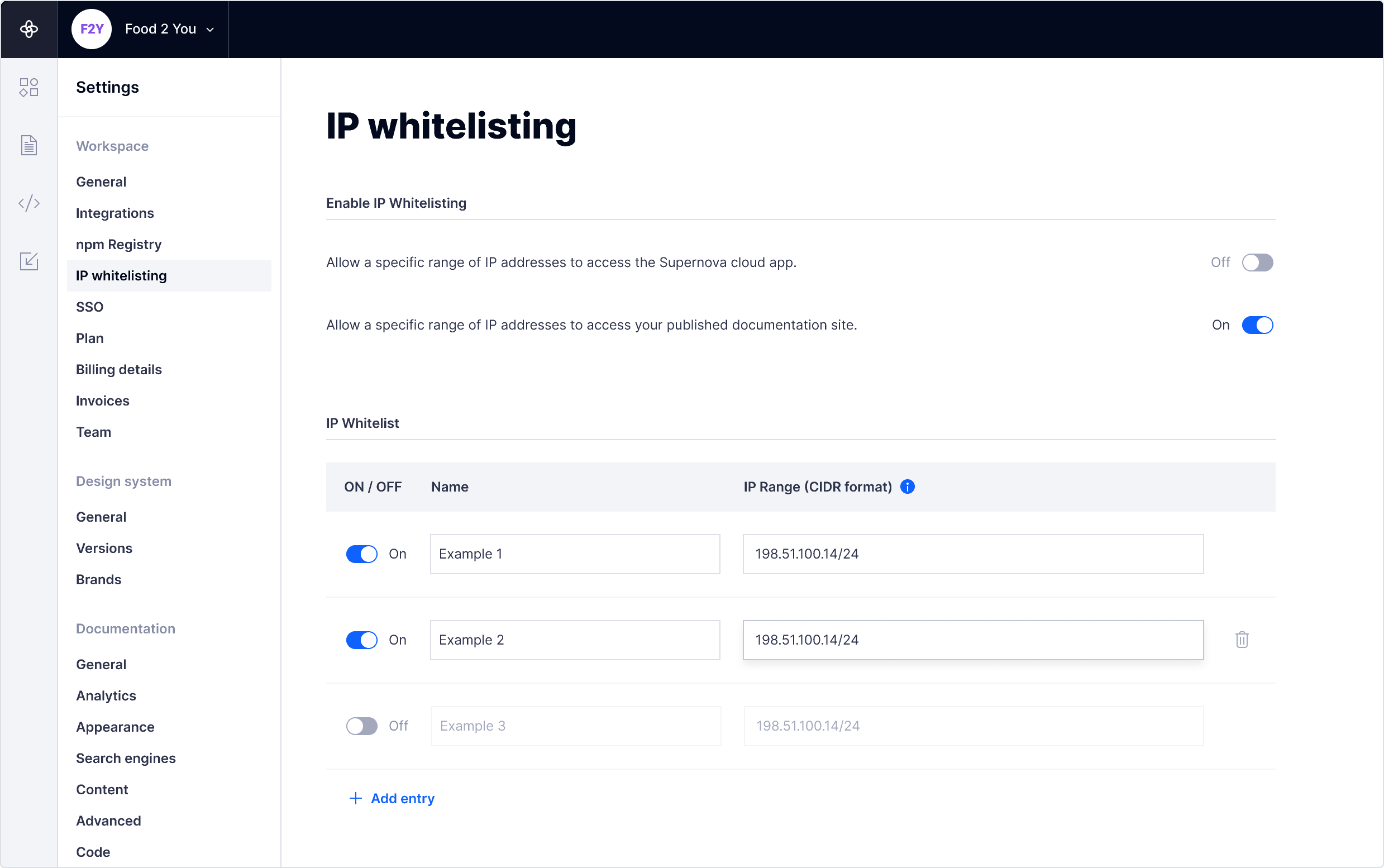
You can also limit who can access your published documentation site by enabling IP whitelisting specifically for your documentation site. This can allow you to quickly and easily determine who can view your documentation without having to give individual access.
Enabling IP whitelisting for your documentation follows the same steps as above.
- Navigate to Settings → Workspace → IP whitelisting.
- Click ON to enable IP whitelisting.
- Enter a name for the item and an IP range in CIDR format.
- Click + Add entry to add additional entries.
- Click Update settings to save.
IP whitelisting can be enabled and disabled at any time using the ON / OFF switches.
List entries can be deleted any time by clicking the ‘trash’ icon at the right of the entry row.
We’ll warn you if your new IP whitelisting settings will block your IP address.