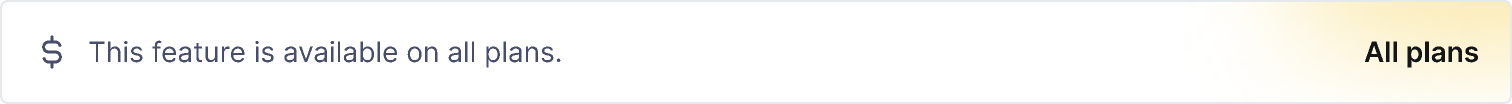
Create a new component
- To create a new component, click the + New button or + Add Row.
- In the new row, add the name for the component.

Edit a component
You can edit a component by editing any of its properties (i.e. name, description)
- To rename a component, click on the name to edit it in place.
- To edit properties, see Component properties.

Delete a component
- Hover over the row of the component you would like to delete and click the ••• button to the right of the row.
- Select Delete component.
- In the dialog, click Confirm to delete.
Deleting a component cannot be undone.
