A code block can be created to display a code snippet.

- Select a language from the dropdown menu to change the highlighting
- Click Caption to add a caption below the block
- Click Copy to copy the code to your clipboard
- Start typing your code into the block
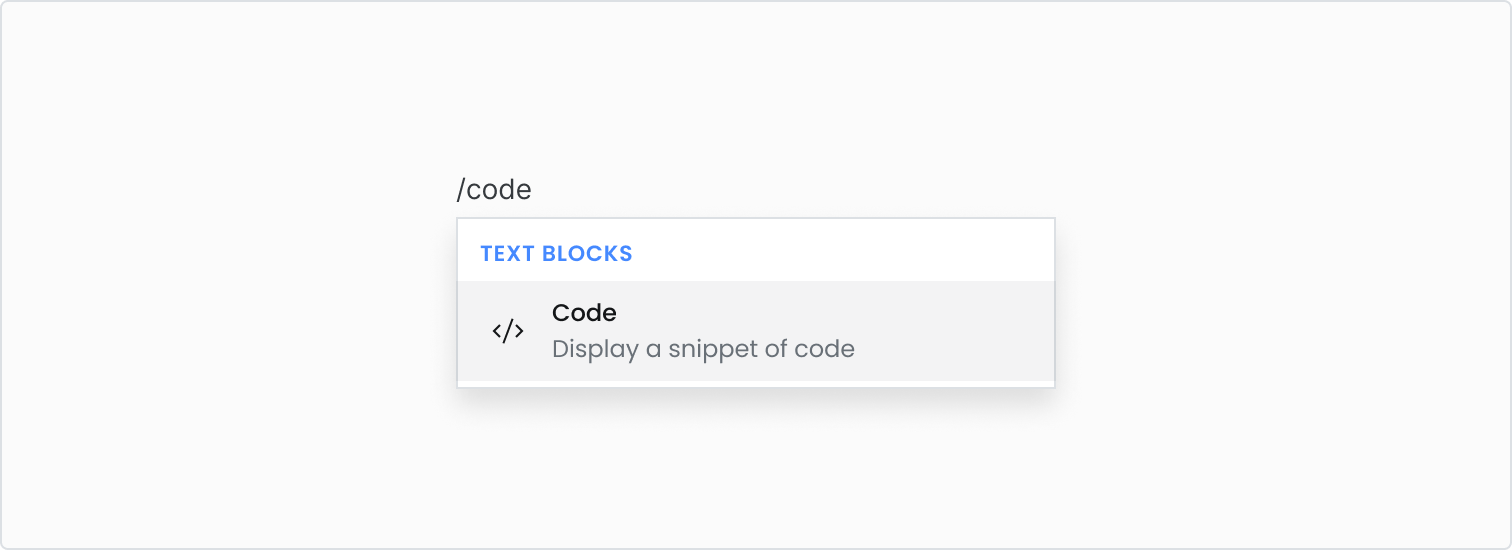
Type /code to add code block.
Live example
alert("Hello, World!");
Inline code
Plain text can also be formatted as inline code with the rich text editing bar.
Highlight the text and click the code icon button to convert it to an inline code block.
This is inline code