This version was released on April 5, 2023.
Spring is upon us, and so is our latest release! We've been working hard to bring you some fantastic new features and improvements, including new npm registry settings, IP whitelisting for documentation, and more. Get ready to explore all the goodies packed in this release!
Custom npm registries
Our npm settings used to be quite basic, which meant that if you wanted to use custom registries, you had to get in touch with us to configure them manually. To which we say — no longer!
We've completely reworked our npm settings, so you can now select from npm, GitHub, Azure DevOps, and Artifactory hosts or even select a custom one.
That’s correct — you can now specify a custom registry host, so you can host your npm registries anywhere you want.

This also gives you the possibility to use npm registries that are hidden behind VPNs.
Links to Docs pages working again!
We've resolved one of the most frequently reported bugs. We're super happy to announce that links to other docs pages are now displaying correctly in your published docs!
This annoying issue resulted in all docs links in all component-related blocks being simply displayed as -, which was very annoying and meant that you couldn’t build the proper documentation structure. We are extremely happy to announce that links are displaying correctly now, so we encourage you to republish your docs immediately!
After investigating the issue, we discovered that the problem was caused by a temporary "build" object that our server creates when building documentation. This object does not contain the deployed documentation URL because it is only written after the build is completed. However, this state only occurs when publishing is in progress. Conversely, when building through VSCode, the build occurs locally on the machine and the deployed URL is taken from the previous publish, which has already occurred.
This "bug" only lasts a few seconds, but during those few seconds, the publish occurs and the required state is incorrect. However, during all of our debugging runs, we used the VSCode extension, so this behavior never occurred and everything appeared to be working correctly. We have now modified the behavior of our build pipeline so that both local and remote builds have the same behavior, and this bug will never happen again. :)
Documentation-only IP whitelisting
You can now restrict access to your published documentation website using the same IP whitelist that's already available for your workspace.
We know that you might not always want to restrict access to both at the same time, so we decided to make separate toggle settings for workspaces and documentation. You can select whether you want to restrict access to your documentation or workspace only or to both simultaneously.
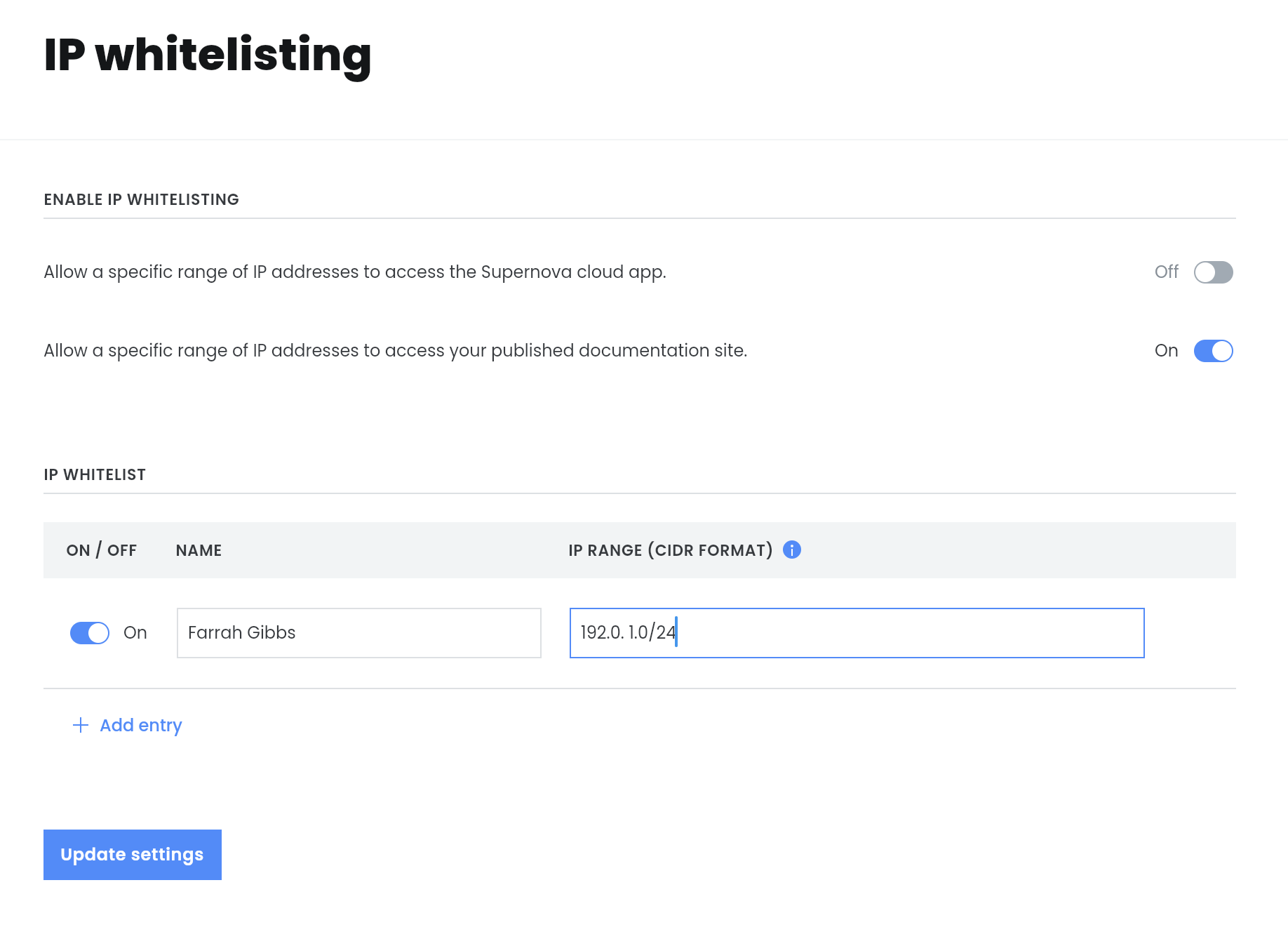
New empty states for tokens
We realized that we could do a little bit better with our empty states (when you do not have any content on the page yet).
We decided to start with the tokens page, which is now updated with a new, more informative empty state. More improved empty states for other pages are coming in the next releases.
Stay tuned!
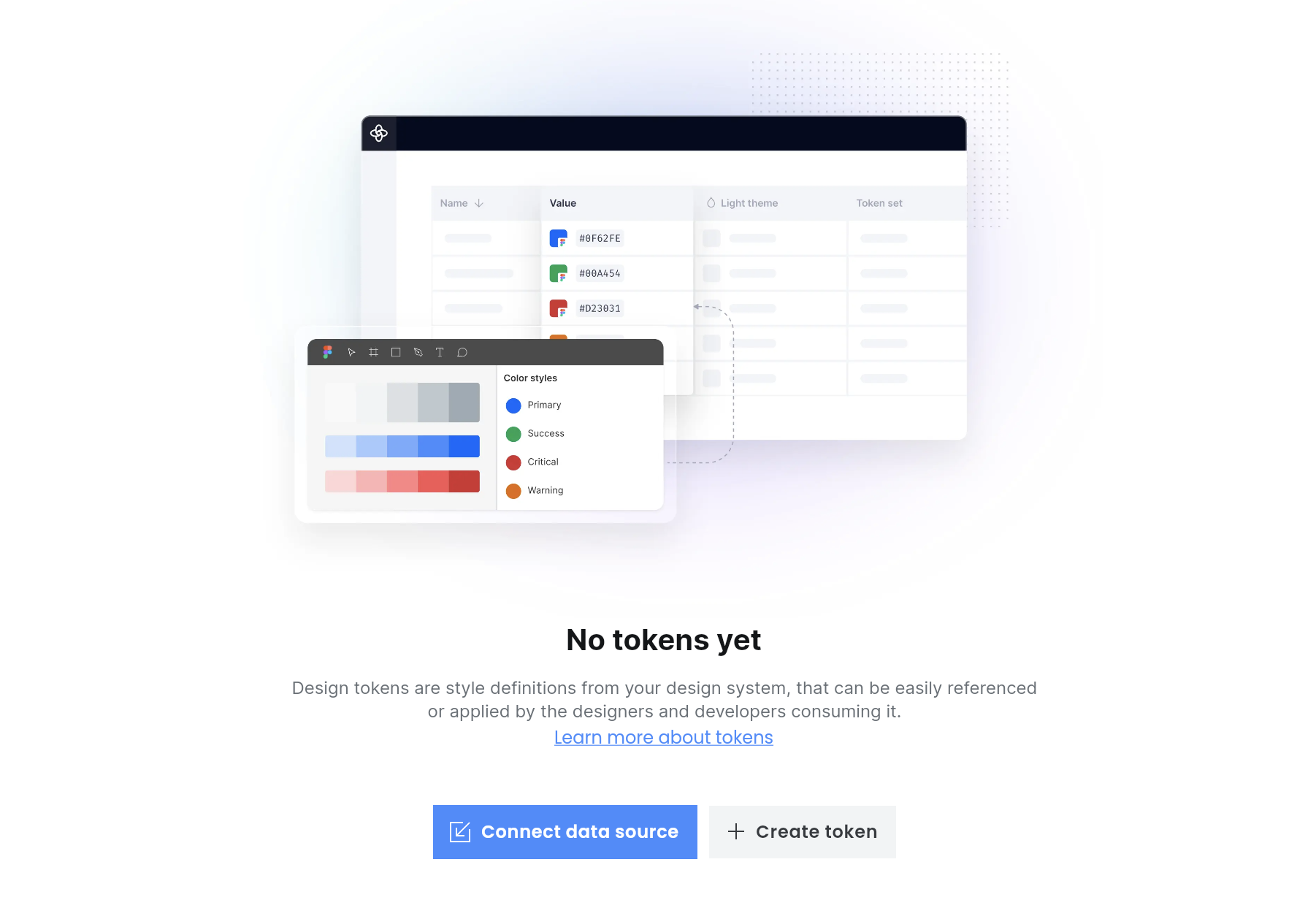
General improvements
- Frames can now be inserted into page headers and into table blocks as well!
- When replacing a frame set as an image, you will see the current frame pre-selected in the frame selection dialog.
- We got rid of the custom view button option in docs settings, as it was unused and only caused confusion.
- The Figma frame selection dialog was updated, and now contains more descriptive error messages in case you run into any trouble.
- When adding a new typography token directly in the Cloud (with the +New token button), the default unit defaults the font size to px instead of points. A new selector on the edit field for this value allows you to change the unit type when editing typography tokens.
Bugfixes
- Links to other docs pages are now displaying properly in your published docs!
- The custom domain banner now displays properly for Free and Team plans in the documentation settings.
- We fixed an issue where the invite dialog did not display the correct price if you used a discount code for your plan. It was just a visual issue, no need to worry — you were charged the proper, discounted price.
- We updated the dialogs in the documentation settings to display correctly on legacy plans again.
- Switching Enable viewers to switch between design systems in docs settings shows the saving indicator properly now.
- Copy-pasting a Shortcut block with an image pastes it properly including its image again.
- CLI synchronises theme overrides properly now. What a relief!
- We fixed the issue where the documentation site wasn't full width, even when the left sidebar was turned off. Now it's full width, as expected.
- Long titles and descriptions of frames and assets are not breaking the layout anymore. They wrap to a new line now.
- HTML blocks in documentation search no longer breaks the search window.
- We fixed the issue where we displayed components from all brands in Component Overview. We display only components from the primary brand now.
- The search button in the left navigation doesn't look broken anymore — it's beautiful again.
Coming soon
Our new token page's empty state is just the beginning. In upcoming releases, we'll introduce nicer empty states to other pages as well!
That's it for this release, and we'll be back with more soon. As always, if you'd like to see something new, fixed, or improved, join our Discord community — we're always there. You can also request a feature via our Feature Request Portal. Thanks for your support!